I have a basic docker-compose.yml:
version: '2'
services:
hvac_backend:
build: ./HVAC_backend
ports:
- 8000:5000
hvac_frontend:
build: ./HVAC_frontend
ports:
- 80:80
and the two following Dockerfiles being HVAC_frontend:
FROM nginx:1.17.8
EXPOSE 80
CMD ["nginx", "-g", "daemon off;"]
and HVAC_backend:
FROM balenalib/beaglebone-black-alpine-python:3-3.11
MAINTAINER Muller
WORKDIR /usr/src/app
COPY . ./
RUN pip install -r requirements.txt
ENTRYPOINT ["python"]
CMD ["app.py"]
When I run a normal docker build and docker run on the the HVAC_frontend nginx runs fine on localhost:80. When I do a docker-compose up -d I get a output of:
Creating hvac_balenaos_hvac_backend_1 ... done
Creating hvac_balenaos_hvac_frontend_1 ... done
but after a docker ps only the HVAC_backend is running
CONTAINER ID IMAGE COMMAND CREATED STATUS PORTS NAMES
249be0be515a hvac_balenaos_hvac_backend "python app.py" 10 seconds ago Up 9 seconds 0.0.0.0:8000->5000/tcp hvac_balenaos_hvac_backend_1
Any clues? Feels like I'm just missing something small. What happened to HVAC_frontend?