You can try using Tag to keep the instance corresponds with its node, e.g.
using System.Linq;
...
private static TreeNode AddNodes<T>(TreeView tree, IEnumerable<T> items) {
if (null == tree)
throw new ArgumentNullException(nameof(tree));
else if (null == items)
throw new ArgumentNullException(nameof(items));
bool found = true;
TreeNodeCollection nodes = tree.Nodes;
TreeNode node = null;
foreach (var item in items.Reverse()) {
if (found) {
node = nodes.OfType<TreeNode>().FirstOrDefault(nd => object.Equals(nd.Tag, item));
found = node != null;
}
if (!found) {
node = new TreeNode(item?.ToString());
node.Tag = item;
nodes.Add(node);
}
nodes = node.Nodes;
}
return node;
}
Usage:
myTreeView.BeginUpdate();
try {
// Items from child to parent
AddNodes(myTreeView, new string[] { "leaf", "parent", "root"});
AddNodes(myTreeView, new string[] { "child", "parent", "root" });
AddNodes(myTreeView, new string[] { "child", "branch", "root" });
}
finally {
myTreeView.EndUpdate();
}
And you'll have
root
parent
leaf
child
branch
child
structure