I just updated from Angular 8.2 to 9.
Everything works well if I disable ivy, but when it's enabled I'm getting a lot of errors that seems to be kind of obscure, at least I can't find any results when googling it.
I'm quite sure I've done everything needed for an update, i.e. changed the lazyloading to use dynamic imports and fixed Angular Material import paths etc.
I will also include my package.json dependencies here
"dependencies": {
"@angular/animations": "^9.0.0",
"@angular/cdk": "^9.0.0",
"@angular/common": "^9.0.0",
"@angular/compiler": "^9.0.0",
"@angular/core": "^9.0.0",
"@angular/fire": "^5.4.2",
"@angular/flex-layout": "^9.0.0-beta.29",
"@angular/forms": "^9.0.0",
"@angular/http": "^7.2.15",
"@angular/material": "^9.0.0",
"@angular/material-moment-adapter": "^8.2.2",
"@angular/platform-browser": "^9.0.0",
"@angular/platform-browser-dynamic": "^9.0.0",
"@angular/platform-server": "^9.0.0",
"@angular/router": "^9.0.0",
"@ngrx/effects": "^8.3.0",
"@ngrx/entity": "^8.3.0",
"@ngrx/router-store": "^8.3.0",
"@ngrx/store": "^8.3.0",
"@zxing/ngx-scanner": "^2.0.1",
"angular-resizable-element": "^3.2.4",
"angular-resize-event": "^1.1.1",
"angular2-highcharts": "^0.5.5",
"core-js": "^3.6.4",
"detect-browser": "^4.7.0",
"firebase": "^7.8.0",
"google-polyline": "^1.0.3",
"hammerjs": "^2.0.8",
"highcharts": "^8.0.0",
"i18n-iso-countries": "^4.3.1",
"leaflet": "^1.5.1",
"mapbox-gl": "^1.4.0",
"moment": "^2.24.0",
"moment-timezone": "^0.5.26",
"ng-pick-datetime": "^6.0.7",
"ngrx-store-freeze": "^0.2.3",
"ngx-cacheable": "^1.3.2",
"ngx-cookie-service": "^2.2.0",
"ngx-csv": "^0.3.1",
"ngx-file-drop": "^8.0.8",
"ngx-infinite-scroll": "^0.8.4",
"papaparse": "^5.0.2",
"request": "^2.87.0",
"request-promise": "^4.2.2",
"rxjs": "^6.5.4",
"rxjs-compat": "^6.3.3",
"typescript-string-operations": "^1.3.1",
"web-animations-js": "^2.3.2",
"zone.js": "^0.10.2"
},
"devDependencies": {
"@angular-devkit/build-angular": "^0.900.1",
"@angular/cli": "^9.0.0",
"@angular/compiler-cli": "^9.0.0",
"@angular/language-service": "^9.0.0",
"@ngrx/store-devtools": "^8.3.0",
"@types/body-parser": "^1.17.0",
"@types/cors": "^2.8.4",
"@types/detect-browser": "^4.0.0",
"@types/express": "^4.11.1",
"@types/firebase": "^3.2.1",
"@types/helmet": "0.0.37",
"@types/jasmine": "^3.5.4",
"@types/jasminewd2": "~2.0.3",
"@types/leaflet": "^1.2.7",
"@types/lodash": "^4.14.109",
"@types/node": "^13.7.1",
"@types/request": "^2.47.0",
"@types/request-promise": "^4.1.41",
"codelyzer": "^5.2.1",
"concurrently": "^3.5.1",
"del-cli": "^1.1.0",
"jasmine-core": "^3.5.0",
"jasmine-spec-reporter": "^4.2.1",
"karma": "^4.4.1",
"karma-chrome-launcher": "^3.1.0",
"karma-cli": "^2.0.0",
"karma-coverage-istanbul-reporter": "~1.4.2",
"karma-jasmine": "^3.1.1",
"karma-jasmine-html-reporter": "^1.5.2",
"protractor": "^5.4.3",
"puppeteer": "^2.0.0",
"rxjs-tslint": "^0.1.7",
"ts-node": "~5.0.1",
"tslint": "^6.0.0",
"typescript": "3.6.4",
"webpack": "^4.41.6"
},
"peerDependencies": {
"typescript": "3.6.4",
"tslib": "1.10.0"
},
And errors itself that I'm getting:
I have cleared my node_modules and package-lock.json and ran npm install again
EDIT: maybe also important to note that it's compiling and running with ng serve but when I try to build it or run with AOT ng serve -aot then I get the errors.