I am using draggableScrollableSheet. I am giving these parameters
DraggableScrollableSheet(initialChildSize: 0.4,maxChildSize: 1,minChildSize: 0.4,builder: (BuildContext context, ScrollController scrollController) {
return SingleChildScrollView(controller: scrollController,
child: Theme(
data: Theme.of(context).copyWith(canvasColor: Colors.transparent),
child: Opacity(
opacity: 1,
child: IntrinsicHeight(
child: Column(mainAxisSize: MainAxisSize.min,
mainAxisAlignment: MainAxisAlignment.start,
children: <Widget>[
SizedBox(height: 10,),
Container(
margin: EdgeInsets.only(right: 300),
decoration: BoxDecoration(
border: Border(
top: BorderSide(
color: Colors.blue,
width: 3,
style: BorderStyle.solid),
),
),
),
Card(
child: Row(
children: <Widget>[
Padding(
padding: const EdgeInsets.all(8.0),
child: Column(
crossAxisAlignment:
CrossAxisAlignment.start,
children: <Widget>[
Text(
S
.of(context)
.we_have_found_you_a_driver,
style: TextStyle(
color: Colors.black,
fontWeight: FontWeight.bold),
),
SizedBox(
height: 10,
),
Text(S
.of(context)
.driver_is_heading_towards +
' ${widget.order.foodOrders.first.food.restaurant.name}')
],
),
),
],
),
elevation: 5,
),
SizedBox(height: 10,),
Card(
elevation: 5,
child: Row(
mainAxisAlignment: MainAxisAlignment.start,
children: <Widget>[
CircleAvatar(
radius: 50.0,
backgroundColor: Colors.white,
child:
Image.asset(
'assets/img/image_not_available.jpg'),
),
Expanded(
child: Column(mainAxisAlignment: MainAxisAlignment.start,
children: <Widget>[
Row(mainAxisAlignment: MainAxisAlignment.spaceAround,
children: <Widget>[
Expanded(
child: Text('Test',
textAlign: TextAlign.start,
style: new TextStyle(
color: Colors.black,
fontSize: 16.0,
)),
),
Icon(Icons.star, color: Colors.yellow.shade700,)
],
),
SizedBox(height: 30,),
Row(mainAxisAlignment: MainAxisAlignment.spaceAround,
children: <Widget>[
Expanded(
child: Container(
child: Text('Mobile number',
textAlign: TextAlign.start,
style: new TextStyle(
color: Colors.black,
fontSize: 16.0,
)),
),
),
Icon(Icons.phone,),
SizedBox(width: 10,),
Icon(Icons.message),
],
),
],
),
)
]),
),
SizedBox(height: 10,),
Card(
child: Align( alignment: Alignment(-1,1),
child: Row(mainAxisAlignment: MainAxisAlignment.spaceBetween,
children: <Widget>[
Padding(
padding: const EdgeInsets.all(8.0),
child: Column(
crossAxisAlignment:
CrossAxisAlignment.start,
children: <Widget>[
Text(
S
.of(context)
.you_ordered_from + ' ${widget.order.foodOrders.first.food.restaurant.name}',
style: TextStyle(
color: Colors.grey,
),
),
SizedBox(
height: 5,
),
Column(children: List.generate(widget.order.foodOrders.length,(index) {
return Text(
'${widget.order.foodOrders[index].food.name}'
);
},),),
Row(
children: <Widget>[
Column(crossAxisAlignment: CrossAxisAlignment.start,
children: <Widget>[
Text('See details', style: TextStyle(fontWeight: FontWeight.bold,color: Colors.blue),),
],
),
],
),
],
),
),
Padding(
padding: const EdgeInsets.all(8.0),
child: Column(
children: <Widget>[
SizedBox(height: 40,),
Row(
children: <Widget>[
Icon(Icons.monetization_on),
Text(widget.order.foodOrders
.first.price
.toString()),
],
),
],
),
),
],
),
),
elevation: 5,
),
],
),
),
),
),
)
and I also used a single child scroll view and column so that I can show my cards in that column of draggableScrollableSheet. But I want draggableScrollableSheet to take height dynamically instead of defining size. Like now I want to show only 2 to 3 cards and that is taking full screen. But I want it to take the minimum height of the screen. How can we achieve this?