There is a site on which the rectangles are located.
You need to find out their color and output it to the console as RGB.
It is important that the pixels are read by coordinates. This means that I entered the coordinates of the first rectangle, the second one and so on, and then the colors were read from these coordinates.
An example of what should turn out in the console (design does not matter):