I want to ask, so I want to search a value which are an ID barcode on firebase. I try search on stackoverflow which using this line code.
tindakan = FirebaseDatabase.getInstance().getReference("tindakan");
bedahMulut = tindakan.child("Bedah Mulut");
Query searchByID = tindakan.orderByChild("ID").equalTo(idBarcode);
searchByID.addValueEventListener(new ValueEventListener() {
@Override
public void onDataChange(@NonNull DataSnapshot dataSnapshot) {
for (DataSnapshot idSnapshot : dataSnapshot.getChildren()) {
Log.v("hasil", "Found! -> " + idSnapshot.child("ID").getValue(String.class));
}
}
@Override
public void onCancelled(@NonNull DatabaseError databaseError) {
Log.v("hasil", databaseError.toException().toString());
}
});
but this code are return null value, I already post structure firebase and debug session in below. Please help me in advance, thank you :)