I am following this guide to log to Syslog (Log4net: SysLog Appender Example)
All is working! but how do I set the date and time values (not format) to one I specifically want rather that one defined by system? I am trying to insert a backlog of logs and some of these are a day(s) old and only get inserted when the system can connect to the logging service I am building.
I've been tinkering but I have not been having any luck:
<appender name="AuditAndLog" type="log4net.Appender.RemoteSyslogAppender">
<facility value="local7" />
<identity value=" %P{CustomDateTime} %P{log4net:HostName} %P{app}" />
<RemoteAddress value="192.168.33.46" />
<layout type="log4net.Layout.PatternLayout" value="	%P{pid}:%logger %m%n"/>
<RemotePort value="514" />
</appender>
Example in picture. The message is actually for 2020-01-06 but because I am inserting it today, it is appearing at today's date (2020-19-02). I would like to manipulate the date time stamp shown in logs please to show 2020-01-06.