I'm new to ddev, but not new to Ansible, Vagrant, etc, or setting up Xdebug, and I can't for the life of me get step debugging to work with PhpStorm and ddev. I've tried changing ports and did all the steps in this thread How do I get xdebug/step-debugging working with ddev? to no avail. What am I missing?
Here are my settings:
APIVersion: v1.13.0
name: ee-dev-clean
type: php
docroot: ""
php_version: "7.3"
webserver_type: nginx-fpm
router_http_port: "80"
router_https_port: "443"
xdebug_enabled: true
additional_hostnames: []
additional_fqdns: []
nfs_mount_enabled: false
provider: default
use_dns_when_possible: true
timezone: ""
I'm setting my own 20-xdebug.ini file which is 100% accepted and showing correct values when I run phpinfo(). These are basically the same settings that do work in other Ansible/Vagrant based machines that I have running locally (all of them have been suspended while testing ddev).
[XDebug]
zend_extension=xdebug.so
; zend_extension="/usr/lib/php/20190902/xdebug.so"
xdebug.remote_host=host.docker.internal
xdebug.remote_enable=1
xdebug.remote_connect_back=1
xdebug.show_exception_trace=0
; xdebug.remote_port=11011
xdebug.idekey=PHPSTORM
xdebug.remote_log="/var/log/xdebug.log"
The xdebug.log file has the following output after making a request and attempting to pick up a break point. I also have "stop at first line" enabled.
[1038] I: Remote address found, connecting to 172.18.0.1:9000.
[1037] I: Remote address found, connecting to 172.18.0.1:9000.
[1037] W: Creating socket for '172.18.0.1:9000', poll success, but error: Operation now in progress (29).
[1038] W: Creating socket for '172.18.0.1:9000', poll success, but error: Operation now in progress (29).
[1037] E: Could not connect to client. :-(
[1037] Log closed at 2020-02-19 19:56:05
[1038] E: Could not connect to client. :-(
[1038] Log closed at 2020-02-19 19:56:05
[1057] Log opened at 2020-02-19 19:56:50
[1057] I: Checking remote connect back address.
[1057] I: Checking header 'HTTP_X_FORWARDED_FOR'.
[1057] I: Remote address found, connecting to 172.18.0.1:9000.
[1057] W: Creating socket for '172.18.0.1:9000', poll success, but error: Operation now in progress (29).
[1057] E: Could not connect to client. :-(
[1057] Log closed at 2020-02-19 19:56:50
[1037] Log opened at 2020-02-19 19:56:51
[1037] I: Checking remote connect back address.
[1037] I: Checking header 'HTTP_X_FORWARDED_FOR'.
[1037] I: Remote address found, connecting to 172.18.0.1:9000.
[1038] Log opened at 2020-02-19 19:56:51
[1038] I: Checking remote connect back address.
[1038] I: Checking header 'HTTP_X_FORWARDED_FOR'.
[1038] I: Remote address found, connecting to 172.18.0.1:9000.
[1037] W: Creating socket for '172.18.0.1:9000', poll success, but error: Operation now in progress (29).
[1038] W: Creating socket for '172.18.0.1:9000', poll success, but error: Operation now in progress (29).
[1037] E: Could not connect to client. :-(
[1037] Log closed at 2020-02-19 19:56:51
[1038] E: Could not connect to client. :-(
[1038] Log closed at 2020-02-19 19:56:51