I am very new to docker and recently wrote a dockerfile to containerize a mathematical optimization solver called SuiteOPT. However, when testing the optimization solver on a few test problems I am experiencing slower performance in docker than outside of docker. For example, one demo problem of a linear program (demoLP.py) takes ~12 seconds to solve on my machine but in docker it takes ~35 seconds. I have spent about a week looking through blogs and stackoverflow posts for solutions but no matter what changes I make the timing in docker is always ~35 seconds. Does anyone have any ideas what might be going on or could anyone point me in the right direction?
Below are links to the docker hub and PYPI page for the optimization solver:
Edit 1: Adding an additional thought due to a comment from @user3666197. While I did not expect SuiteOPT to perform as well in the docker container I was mainly surprised by the ~3x slowdown for this demo problem. Perhaps the question can be restated as follows: How can determine whether or not this slowdown is caused purely to the fact that I am executing a CPU-RAM-I/O intensive code inside of a docker container instead of due to some other issue with the configuration of my Dockerfile?
Note: The purpose of this containerization is to provide a simple way for users to get started with the optimization software in Python. While the optimization software is available on PYPI there are many non-python dependencies that could cause issues for people wishing to use the software without running into installation issues.