I made a page with NestedScrollView, the body of NestedScrollView is a container that holds data from previous requests. but the body of the NestedScrollView is overflowed. The following code:
NestedScrollView(
controller: _scrollViewController,
headerSliverBuilder:
(BuildContext context, bool innerBoxIsScrolled) {
return <Widget>[
SliverAppBar(
title: new Text(
nama,
style: TextStyle(color: putih),
),
iconTheme: IconThemeData(color: putih),
backgroundColor: colorPrimaryDark,
)
];
},
body: Container(
child: Column(
children: <Widget>[
Container(
color: goldtua,
child: Padding(
padding: const EdgeInsets.all(12.0),
child: Row(
mainAxisSize: MainAxisSize.max,
children: <Widget>[
Text(
string.harga,
style: TextStyle(color: putih, fontSize: 24.0),
),
Text(
formatingRupiah(harga),
style: TextStyle(color: putih, fontSize: 24.0),
),
],
),
),
),
Expanded(
child: Padding(
padding: const EdgeInsets.all(16.0),
child: Column(
crossAxisAlignment: CrossAxisAlignment.start,
children: <Widget>[
Row(
crossAxisAlignment: CrossAxisAlignment.start,
children: <Widget>[
Text(
string.fasilitas,
style: TextStyle(fontSize: 18.0),
),
Expanded(
child: Text(
fasilitas, //this is the result of the request, the text is multiline so it takes up less space
style: TextStyle(fontSize: 18.0),
),
)
],
),
......
Please, can someone tell me where do I do it wrong?