I have copied a script for: when you visit an url, with values in the url: my googlesheet automatically fills with the values hidden in the url in cell and on the same line: the date and time . Everything works except that the time is not that of my time zone.
What should I change to have the time in my time zone? Thanks
function doGet(e) {
Logger.log( JSON.stringify(e) ); // view parameters
var result = 'Ok'; // assume success
if (e.parameter == 'undefined') {
result = 'No Parameters';
}
else {
var sheet_id = 'xxxxxxxxxxxxxxxxxxxxxxxxxxxxxxx'; // Spreadsheet ID
var sheet = SpreadsheetApp.openById(sheet_id).getActiveSheet(); // get Active sheet
var newRow = sheet.getLastRow() + 1;
var rowData = [];
var Curr_Date = new Date();
rowData[0] = Curr_Date; // Date in column A
var Curr_Time = Utilities.formatDate(Curr_Date, "europe/paris", 'HH:mm:ss');
rowData[1] = Curr_Time; // Time in column B
for (var param in e.parameter) {
Logger.log('In for loop, param=' + param);
var value = stripQuotes(e.parameter[param]);
Logger.log(param + ':' + e.parameter[param]);
switch (param) {
case 'LDR': //Parameter
rowData[2] = value; //Value in column C
break;
case 'Button': //Parameter
rowData[3] = value; //Value in column D
break;
default:
result = "unsupported parameter";
}
}
Logger.log(JSON.stringify(rowData));
// Write new row below
var newRange = sheet.getRange(newRow, 1, 1, rowData.length);
newRange.setValues([rowData]);
}
// Return result of operation
return ContentService.createTextOutput(result);
}
/**
* Remove leading and trailing single or double quotes
*/
function stripQuotes(value) {
return value.replace(/^["']|['"]$/g, "");
}