You can remove the AM or PM using reg_replace in your mapping transformation then add TO_DATE if the column is in date/time format
REG_REPLACE('02/09/2020 15:30:00 PM', '( AM| PM)', '')
Since data is coming in as string and going out as time, your output epression i believe will be in date/time
Then you can add to_date to work.
TO_DATE(REG_REPLACE('02/09/2020 15:30:00 PM', '( AM| PM)', ''), 'MM-DD-YYYY HH24:MI:SS')
And if you want to force to the format --another way
TO_DATE(TO_CHAR(TO_DATE(REG_REPLACE('02/09/2020 15:30:00 PM', '( AM| PM)', '')), 'MM-DD-YYYY HH24:MI:SS'))
#EXPLANATION
/*REMOVE THE AM/PM: REG_REPLACE('02/09/2020 15:30:00 PM', '( AM| PM)', '')*/
/*CONVERT IT TO DATE: TO_DATE(REG_REPLACE('02/09/2020 15:30:00 PM', '( AM| PM)', ''))*/
/*CHANGE THE FORMAT: TO_CHAR(TO_DATE(REG_REPLACE('02/09/2020 15:30:00 PM', '( AM| PM)', '')), 'MM-DD-YYYY HH24:MI:SS')*/
/*THEN RETURN TO DATE: TO_CHAR(TO_DATE(REG_REPLACE('02/09/2020 15:30:00 PM', '( AM| PM)', '')), 'MM-DD-YYYY HH24:MI:SS')*/