I am using a custom named column template for a report, which generates divs. I need to make the entire DIV a hyperlink, which I believe HTML5 supports.
My Row Template is as below:
<div class="kpi_section_header">
<div>
<span>#PROC_NAME#</span>
</div>
<div>
<i class="fa fa-dashboard fa-lg" aria-hidden="true"></i>
</div>
</div>
<a style="display:block" href="f?p=&APP_ID.:2:&APP_SESSION.::NO:RP,2:P2_KPI_ID,P2_KPI_NUM:#KPI_ID#,#KPI_NUM#">
<div class="#UI_ON_TARGET_CARD_CLASS#">
<div class="kpi_card_title">#KPI_NAME#
</div>
<div class="kpi_card_detail">
<table class="kpi_card_table">
<tr>
<td>Target:</td>
<td><span>#UI_TARGET_DESC#</span></td>
</tr>
<tr>
<td>Month:</td>
<td><span>#UI_LATEST_MONTH#</span></td>
</tr>
</table>
</div>
<div class="kpi_card_status_container">
<table class="kpi_card_status_table">
<tr>
<td colspan="2" rowspan="2" class="kpi_card_value_cell">
<span class="card_metric_value" style="color:#UI_ON_TARGET_COLOUR#;">#METRIC_VALUE#</span><br/>
<span class="card_metric_unit" style="color:#UI_ON_TARGET_COLOUR#;">#UI_VALUE_UNIT#</span>
</td>
<td class="kpi_card_trend_cell">
<span class="#KPI_TREND_ICON#"></span>
</td>
</tr>
<tr>
<td class="kpi_card_trend_cell">
<span class="kpi_metric_badge">#UI_TREND#</span>
</td>
</tr>
</table>
</div>
</div>
</a>
But when I view the source being generated, the anchor tag is being closed prematurely.