I have data which users submit in columns. I am trying to convert them from columnar into stacked rows so a database can read them as single columns, rather than having to pull in X columns to capture the data.
You can see in the Columnar Example screenshot where I am presently, and in the Stacked Example where I want to be. I can do this in either Google Sheets using App Script - load the data as columnar then convert to stacked and move to BigQuery - OR - use Google Cloud Storage to load the columnar data then use Node to convert to stacked when moving to BigQuery.
Either way, this needs to get into BigQuery as the Stacked Example.
Any ideas on how to do this?