May be you can use custom drawable:
Make new drawable (border_up.xml) using this code:
<corners android:topLeftRadius="10dp"
android:topRightRadius="10dp"
android:bottomLeftRadius="0dp"
android:bottomRightRadius="0dp" />
<solid
android:color="@color/colorPrimary"/>
And border_down.xml :
<corners android:topLeftRadius="0dp"
android:topRightRadius="0dp"
android:bottomLeftRadius="10dp"
android:bottomRightRadius="10dp" />
<solid
android:color="@color/colorAccent"/>
In your layout, make linear layout or textview that using above drawable :
<LinearLayout
android:weightSum="2"
android:orientation="vertical"
android:layout_width="120dp"
android:layout_height="200dp"
android:layout_marginTop="50dp"
app:layout_constraintEnd_toEndOf="parent"
app:layout_constraintStart_toStartOf="parent"
app:layout_constraintTop_toBottomOf="@+id/textView" >
<TextView
android:id="@+id/textView2"
android:layout_width="match_parent"
android:layout_height="wrap_content"
android:layout_weight="1"
android:textColor="@color/colorWhite"
android:gravity="center_horizontal|center_vertical"
android:background="@drawable/border_up"
android:text="TextView" />
<TextView
android:id="@+id/textView3"
android:layout_width="match_parent"
android:layout_height="wrap_content"
android:textColor="@color/colorWhite"
android:gravity="center_horizontal|center_vertical"
android:background="@drawable/border_down"
android:layout_weight="1"
android:text="TextView" />
</LinearLayout>