I have a website where users have to enter dates. I use the html form of type date.
Format is sometimes mm/dd/yyyy sometimes mm.dd.yyyy This is probably confusing for my local users. How is this chosen? Is there a solution to show the entered dates in a forced local format? Or force it to be always dd.mm.yyyy?
Edit: It's fairly standard code, not much to see here.
<div class="form-group">
<label for="edate">Entry date:</label>
<input autocomplete="off" autofocus class="form-control" name="edate"
id="edate" placeholder="2019-01-01" type="date" required>
</div>
This is an image preview of the code in Firefox (FF and Windows Installations are in German, as well as keyboard layout, IP address and anything else I can think of):