I'm trying to draw a quadratic curve with canvas. Here is the code:
HTML:
<canvas id="mycanvas">
Your browser is not supported.
</canvas>
JavaScript:
var canvas = document.getElementById("mycanvas");
canvas.style.width = "1000px";
canvas.style.height = "1000px";
if (canvas.getContext) {
var ctx = canvas.getContext("2d");
var x = 0,
y = 0;
setInterval(function() {
ctx.lineTo(x, y);
ctx.stroke();
x += 1;
y = 0.01 * x * x;
}, 100);
}
But the result is really ugly, first, the lines are too thick, second, the alias is so obvious.... how could I improve it?
You can see the effect here: http://jsfiddle.net/7wNmx/1/