I'm making a graph in ggplot, and it cuts off my data
`ggplot(hhcomp, aes(x=utility, y=consumption))+
xlim(0,16)+ylim(0,16)+
labs(x = "leisure(hours)",y="counsumption(units)")+
geom_line(aes(x = leisure, y = consumption,expand=TRUE))+
geom_line(aes(x = utilityc, y = consumption))+
geom_line(aes(x = leisure1, y = consumption1))+
geom_line(aes(x = utilityc1, y = consumption))`
How do I include all the data points, so that my lines go to the edge of my graph?