I'm trying to get a value in google sheets from https://www.mae.com.ar/mercado/datos-del-mercado/mae-today
Here is my formula so far:
=IMPORTXML("https://www.mae.com.ar/mercado/datos-del-mercado/mae-today","//td[@class='market-table-td-value active']")
For some reason I don't understand, the result is #N/A. What am I doing wrong?
Here is an image of the value I want from that website:
Here is an image of the code of that website with the value I want: