I've been working on this issue for a few hours now and am at a loss.
I have an item in a recyclerview (orientation horizontal) that with which I have a paragraph of text. I'm expecting the text to ellipsize at the end of where it would fit into the TextView, but instead it gets cut off in a weird place: 
I've tried setting the description view to a fixed height, used wrap_content, changed to use maxLines, lines and all of them produce the same effect and do not ellipsize the text. Does anyone know what I'm doing wrong with this?
The code for this row is:
<?xml version="1.0" encoding="utf-8"?>
<layout xmlns:android="http://schemas.android.com/apk/res/android"
xmlns:app="http://schemas.android.com/apk/res-auto"
xmlns:tools="http://schemas.android.com/tools">
<data>
<variable
name="point"
type="uk.geekhole.visum.database.models.BasePoint" />
</data>
<androidx.cardview.widget.CardView
android:layout_width="250dp"
android:layout_height="260dp"
android:layout_marginStart="18dp"
android:layout_marginEnd="9dp"
android:elevation="0dp"
app:cardCornerRadius="15dp">
<androidx.constraintlayout.widget.ConstraintLayout
android:layout_width="match_parent"
android:layout_height="match_parent">
<ImageView
android:id="@+id/image"
android:layout_width="match_parent"
android:layout_height="0dp"
android:scaleType="centerCrop"
app:imageUrl="@{point.imageUrls[0]}"
app:layout_constraintBottom_toBottomOf="@id/title"
app:layout_constraintEnd_toEndOf="parent"
app:layout_constraintStart_toStartOf="parent"
app:layout_constraintTop_toTopOf="parent"
tools:background="@android:color/holo_red_dark"
tools:src="@drawable/app_logo" />
<View
android:id="@+id/background"
android:layout_width="match_parent"
android:layout_height="105dp"
android:background="@drawable/background_near_me_row"
app:layout_constraintBottom_toBottomOf="parent" />
<TextView
android:id="@+id/title"
android:layout_width="match_parent"
android:layout_height="wrap_content"
android:layout_marginStart="20dp"
android:layout_marginTop="18dp"
android:layout_marginEnd="20dp"
android:ellipsize="end"
android:maxLines="1"
android:text="@{point.name}"
android:textColor="@color/text_colour_near_me_title"
android:textSize="@dimen/text_size_normal"
app:layout_constraintEnd_toEndOf="parent"
app:layout_constraintStart_toStartOf="parent"
app:layout_constraintTop_toTopOf="@id/background"
tools:text="Wollaton Hall" />
<TextView
android:id="@+id/description"
android:layout_width="match_parent"
android:layout_height="0dp"
android:layout_marginStart="20dp"
android:layout_marginTop="5dp"
android:layout_marginEnd="20dp"
android:layout_marginBottom="10dp"
android:ellipsize="end"
android:text="@{point.description}"
android:textColor="@color/text_colour_near_me_description"
android:textSize="@dimen/text_size_smaller"
app:layout_constraintBottom_toBottomOf="parent"
app:layout_constraintTop_toBottomOf="@id/title"
tools:text="In the heart of nottingham this stunning park will leave you speechless, with breathtaking views from outside the hall, to the intriguing curiosities inside. Fun for all ages!" />
</androidx.constraintlayout.widget.ConstraintLayout>
</androidx.cardview.widget.CardView>
</layout>