I saw the post on WHERE clause in SSRS expression. I am also trying to do a where clause, but in a different way. I need to show ItemDesc when ItemId = 4. I set a parameter so that it will always equal 4 for this cell. Now I just need the matching description field. I cannot hard code it because the description may change one day. Is there a way to associate the two fields?
=IIF(Parameters!ItemID_4.Value = 4, Fields!ItemDesc.Value,"")
I am converting from Crystal Reports to SSRS. This first image is the output from CR. I only need to show that ItemDesc in that top left cell.
This next image is from SSRS. It is not limiting the descriptions. It seems to be doing what my expression is saying. ItemID = 4, so display all ItemDesc values but the two fields are not associated right now. I need it to only show the matching value.
Thank you for your help.