I have a ViewPager2 with a fragment inside,
in the fragment, I have a custom view with certain touch logic that involves moving the finger.
how do I prevent the ViewPager from swiping while the inner view intercepts the touch event?
override fun onTouchEvent(event: MotionEvent?): Boolean {
if (event?.action == MotionEvent.ACTION_DOWN || event?.action == MotionEvent.ACTION_MOVE) {
//Do some stuff here
}
return true
}
while swiping this view the view pager still swipes to other pages.