I'm looking to make a Python program, that while running in the background (e.g. started through command line), will change the screen resolution of Windows (and shift the screen position). And then the user is free to continue to use their computer in this different resolution.
E.g.: (fake code below)
import os
os.changeResolution(800,600)
# the entire windows desktop resolution changes to a (800,600) box, with black/empty around it
os.changeScreenPosition(100,200)
# shifts the (800,600) window of the desktop to position (100,200)
while 1:
# do nothing, just keep the screen like we set it above while this little python program is running somewhere
continue
Picture below showing before/after:
after:
(screen is shrunk to new resolution, position is offset, background surrounding is black)
Now while this program is running minimized somewhere the user can go about their other desktop tasks. Is this possible with Python and Windows 10?
As a follow-up, what if I wanted to change the shape, from say a rectangular box, to a circle? E.g. to distort / bulge the screen.