I'm using Visual Studio database projects to publish db.
Added column encryption on columns of existing table. When I try to publish, I get a popup in Visual Studio that says "Value cannot be null. Parameter name: reportedElement".
If I don't encrypt the column, it works.
Visual Studio Error
What can do to solve this?
Using SQL server 2016, VS2017