I've got a input field with a icon added after the input which needs to be centered within a div. I can easily center the input text using text-align:center but finding it very difficult to center the icon as its added using ::before.
I can center the search text but not the icon
How do i center both the search text and icon so its centered underneath the CENTER title? Is it possible to do this without modifying/adding HTML?
Here's the HTML and CSS i'm working with
.search-form {
overflow: hidden;
position: relative;
}
.header-right {
float: right;
position: relative;
text-align: right;
width: 25%;
z-index: 99;
}
.header-left .search-form::before {
color: #fff;
content: "\f375";
display: block;
font-family: "Ionicons"; /* stylelint-disable-line */
padding-left: 1px;
position: absolute;
top: 12px;
}
.header-left .search-form input[type="submit"] {
border: 0;
clip: rect(0, 0, 0, 0);
height: 1px;
margin: -1px;
padding: 0;
position: absolute;
width: 1px;
}
.header-left input[type="search"] {
border-width: 0;
background-color: transparent;
color: #fff;
font-size: 14px;
font-weight: 700;
letter-spacing: 2px;
text-align: left;
text-transform: uppercase;
}
.header-left ::placeholder {
color: #fff;
opacity: 1;
}
.header-left input[type="search"] {
text-align: right;
}<div class="header-left"><form class="search-form" method="get" action="http://dev.local/" role="search" itemprop="potentialAction" itemscope="" itemtype="https://schema.org/SearchAction"><label class="search-form-label screen-reader-text" for="searchform-1">Search</label><input class="search-form-input" type="search" name="s" id="searchform-1" placeholder="Search" itemprop="query-input"><input class="search-form-submit" type="submit" value="Search"><meta content="http://dev.local/?s={s}" itemprop="target"></form></div>Update : I can't edit the form as its generated by a PHP function so i need to use pure CSS to center position the form input and icon.
Here's the search form centered however the placeholder text named SEARCH and icon are not centered. How do i center both these elements.