Is Selenium able to upload an image to a website? I have an automation project (CHROME)that requires me to jump back and forth between tabs, copying elements. A task that is relatively easy with Selenium, but at one point I must click an 'Upload' element that pops up a PC browsing window:
Can I interact with this window using Selenium and upload the desired files to a webpage?
Also is it possible to download images off the web using Selenium? When you right-click on an image, tap "Save As" - Can Selenium navigate the save window to name the location where the file will be saved?