Below is my code snippet where I would like to have multiple arrowhead markers at the end of my path pointing it towards the children instead of the parent. But I have been able to point a single arrow marker towards my parent but not a child. Please let me know what needs to be done The below image shows the arrow pointing towards the parent. I would like to have it point towards children.
The below image shows is the plain code without arrow markers
I would like to see the below image like type functionality to my code
<!DOCTYPE html>
<meta charset="UTF-8">
<style>
.node circle {
fill: #fff;
stroke: steelblue;
stroke-width: 3px;
}
.node text {
font: 12px sans-serif;
}
.link {
fill: none;
stroke: #ccc;
stroke-width: 2px;
}
.link path {
fill: none;
stroke: #ccc;
stroke-width: 2px;
}
.link text {
font: 12px sans-serif;
stroke: #333;
stroke-width: 1;
}
</style>
<body>
<!-- load the d3.js library -->
<script src="https://d3js.org/d3.v4.min.js"></script>
<script>
var treeData =
{
"name": "Top Level",
"linkname": "null",
"children": [
{
"name": "Level 2: A",
"linkname": "Link_1",
"children": [
{ "name": "Son of A", "linkname": "Link_2.1" },
{ "name": "Daughter of A", "linkname": "Link_2.2" }
]
},
{ "name": "Level 2: B", "linkname": "Link_3", }
]
};
// Set the dimensions and margins of the diagram
var margin = { top: 20, right: 90, bottom: 30, left: 90 },
width = 960 - margin.left - margin.right,
height = 500 - margin.top - margin.bottom;
// append the svg object to the body of the page
// appends a 'group' element to 'svg'
// moves the 'group' element to the top left margin
var svg = d3.select("body").append("svg")
.attr("width", width + margin.right + margin.left)
.attr("height", height + margin.top + margin.bottom)
.append("g")
.attr("transform", "translate("
+ margin.left + "," + margin.top + ")");
var i = 0,
duration = 750,
root;
// declares a tree layout and assigns the size
var treemap = d3.tree().size([height, width]);
// Assigns parent, children, height, depth
root = d3.hierarchy(treeData, function (d) { return d.children; });
root.x0 = height / 2;
root.y0 = 0;
// Collapse after the second level
root.children.forEach(collapse);
update(root);
// Collapse the node and all it's children
function collapse(d) {
if (d.children) {
d._children = d.children
d._children.forEach(collapse)
d.children = null
}
}
function update(source) {
// Assigns the x and y position for the nodes
var treeData = treemap(root);
// Compute the new tree layout.
var nodes = treeData.descendants(),
links = treeData.descendants().slice(1);
// Normalize for fixed-depth.
nodes.forEach(function (d) {
d.y = d.depth * 180
});
// ****************** Nodes section ***************************
// Update the nodes...
var node = svg.selectAll('g.node')
.data(nodes, function (d) {
return d.id || (d.id = ++i);
});
// Enter any new modes at the parent's previous position.
var nodeEnter = node.enter().append('g')
.attr('class', 'node')
.attr("transform", function (d) {
return "translate(" + source.y0 + "," + source.x0 + ")";
})
.on('click', click);
// Add Circle for the nodes
nodeEnter.filter(function (d) {
return (!d.data.type || d.data.type !== 'data');
}).append('circle')
.attr('class', 'node')
.attr('r', 1e-6)
.style("fill", function (d) {
return d._children ? "lightsteelblue" : "#fff";
});
nodeEnter.filter(function (d) {
return (d.data.type && d.data.type === 'data');
}).append('rect')
.attr('class', 'node')
.attr('width', 20)
.attr('height', 20)
.attr('y', -10)
.attr('x', -10)
.style("fill", function (d) {
return d._children ? "lightsteelblue" : "#fff";
});
// Add labels for the nodes
nodeEnter.append('text')
.attr("dy", "2em")
.attr("x", function (d) {
return d.children || d._children ? 13 : 13;
})
.attr("text-anchor", function (d) {
return d.children || d._children ? "start" : "start";
})
.text(function (d) {
return d.data.name;
});
// UPDATE
var nodeUpdate = nodeEnter.merge(node);
// Transition to the proper position for the node
nodeUpdate.transition()
.duration(duration)
.attr("transform", function (d) {
return "translate(" + d.y + "," + d.x + ")";
});
// Update the node attributes and style
nodeUpdate.select('circle.node')
.attr('r', 10)
.style("fill", function (d) {
return d._children ? "lightsteelblue" : "#fff";
})
.attr('cursor', 'pointer');
// Remove any exiting nodes
var nodeExit = node.exit().transition()
.duration(duration)
.attr("transform", function (d) {
return "translate(" + source.y + "," + source.x + ")";
})
.remove();
// On exit reduce the node circles size to 0
nodeExit.select('circle')
.attr('r', 1e-6);
// On exit reduce the opacity of text labels
nodeExit.select('text')
.style('fill-opacity', 1e-6);
// ****************** links section ***************************
// Update the links...
var link = svg.selectAll('g.link')
.data(links, function (d) {
return d.id;
});
// Enter any new links at the parent's previous position.
var linkEnter = link.enter().insert('g', 'g')
.attr("class", "link");
linkEnter.append('text')
.attr("class","linkLabels")
.text(function (d, i) {
if (d.parent && d.parent.children.length > 1) {
if (!d.parent.index) d.parent.index = 0;
return d.data.linkname;
}
})
.attr("opacity",0)
.attr('dy', "-1em");
linkEnter.append('path')
.attr('d', function (d) {
var o = {
x: source.x0,
y: source.y0
}
return diagonal(o, o)
})
.on("mouseover", function(){
d3.select(this.parentNode).select("text").attr("opacity",1);
})
.on("mouseleave", function(){
d3.select(this.parentNode).select("text").attr("opacity",0);
})
// UPDATE
var linkUpdate = linkEnter.merge(link);
// Transition back to the parent element position
linkUpdate.select('path').transition()
.duration(duration)
.attr('d', function (d) {
return diagonal(d, d.parent)
});
linkUpdate.select('text').transition()
.duration(duration)
.attr('transform', function (d) {
if (d.parent) {
return 'translate(' + ((d.parent.y + d.y) / 2) + ',' + ((d.parent.x + d.x) / 2) + ')'
}
})
// Remove any exiting links
link.exit().each(function (d) {
d.parent.index = 0;
})
var linkExit = link.exit()
.transition()
.duration(duration);
linkExit.select('path')
.attr('d', function (d) {
var o = {
x: source.x,
y: source.y
}
return diagonal(o, o)
})
linkExit.select('text')
.style('opacity', 0);
linkExit.remove();
// Store the old positions for transition.
nodes.forEach(function (d) {
d.x0 = d.x;
d.y0 = d.y;
});
// Creates a curved (diagonal) path from parent to the child nodes
function diagonal(s, d) {
path = `M ${s.y} ${s.x}
C ${(s.y + d.y) / 2} ${s.x},
${(s.y + d.y) / 2} ${d.x},
${d.y} ${d.x}`
return path
}
// Toggle children on click.
function click(d) {
if (d.children) {
d._children = d.children;
d.children = null;
} else {
d.children = d._children;
d._children = null;
}
update(d);
}
}
</script>
</body>