Iam trying to create and run a flutter desktop application in visual studio 2019 ,i have downloaded the files required(MSBuild and MSVC) and still getting error. i was having 2013 versio and uninstalled it and installed 2019 version and all is updated
this happen when i run flutter run command
Launching lib\main.dart on Windows in debug mode...
Unable to find suitable Visual Studio toolchain. Please run `flutter doctor` for more details.
and when i run flutter doctor gives me that error
[!] Visual Studio - develop for Windows (Visual Studio Community 2019 16.4.5)
X Visual Studio is missing necessary components. Please re-run the Visual Studio installer for the "Desktop
development with C++" workload, and include these components:
MSBuild
MSVC v142 - VS 2019 C++ x64/x86 build tools
- If there are multiple build tool versions available, install the latest
Windows 10 SDK (10.0.17763.0)
Any solution !