How can we disable the offline mode of Android Studio from its UI?
Asked
Active
Viewed 4,993 times
1
Nikos Hidalgo
- 3,666
- 9
- 25
- 39
Saoud Shah
- 31
- 1
- 2
-
2Does this answer your question? [How to disable gradle 'offline mode' in android studio?](https://stackoverflow.com/questions/28712025/how-to-disable-gradle-offline-mode-in-android-studio) – Harsh Jatinder Feb 21 '20 at 10:10
4 Answers
14
You can simply click on the gradle tab from the right and choose the icon shown by the arrow. Forgive me for using black for the arrow color, I am very new to macs.
Rafsanjani
- 4,352
- 1
- 14
- 21
-
God i tried everything to disable 'offline mode' on a mac. This is the only working solution – Steven B. May 01 '21 at 15:00
-
This icon is really very confusing. I hope they add a more intuitive option to change this. – chaitan94 Oct 02 '21 at 11:38
-
Even if i uncheck or check, android studio is requesting the offline mode to be disabled – ekibet Jan 30 '22 at 05:14
-
@ekibet in that case you probably have an error in your build.gradle file. Check and fix it and everything should work as intended – Rafsanjani Jan 31 '22 at 15:06
0
Go to the File > Setting > Gradle and then Uncheck Offline Work and then you can sync project (Make sure internet is connected)
Wahdat Jan
- 3,988
- 3
- 21
- 46
0
In MAC OSX, Android Studio - Preferences - Build, Execution and Deployment - Gradle - Offline work - uncheck it and apply/ok
Roman
- 2,464
- 2
- 17
- 21
-1
Please do as follow
File> Settings> Build,Executaion,Deployment> Gradle
On above path there will be checkbox showing offline work. Uncheck it and Apply it.
Vir Rajpurohit
- 1,869
- 1
- 10
- 23