Hi I have used following code to generate a plot a data in a matrix
#load the data
data <- read.table("hedge.txt",sep="\t",header=TRUE,row.names=1)
data_matrix <- data.matrix(data)
#plot bcl2
plot(data_matrix["BCL2",],col="blue")
and I got following as the plot. But I need to plot 1:6, 7:49, 50:76 as three different colors?