I have an Excel files with a column of date-like string mixed with some illegal date-strings, just like:
I want to know how to use pandas to read it with exactly the same as original.
I don't want any date conversion.
I've tried many ways including
df = pd.read_excel(path)
df['Tran Date'] = df['Tran Date'].apply(lambda x: x.strftime('%m/%d/%y') if x else "")
I don't want to raise an Exception in the lambda since the data is millions rasing so much exception would cause severe performance problems.
So is there a way to treat the column as string and stop any date conversion?