I have a blog page, I am using col-md-8, Inside col-md-8 my content exists, But I wanna stretch one of my div to be stretch to full width which is in col-md-8. My page
I wanna make it stretch, My code:
.joinUs {
width: 100vw;
margin-left: -33.333333%;
}<link href="https://stackpath.bootstrapcdn.com/bootstrap/4.4.1/css/bootstrap.min.css" rel="stylesheet"/>
<section>
<div class="container">
<div class="row justify-content-center">
<div class="col-md-8">
<div class="article--publishedDate smallText text-uppercase">
Published : 02 June 2019
</div>
<div class="article--topDescription mt-54px">
In the above video, I have talked about top font management apps for Windows and Mac OS. Most of the Windows Font Management apps are Free and for Mac most of them are paid. I have talked about the top apps for Windows and Mac.
</div>
// I wanna make it stretch to full width of the browser
<div class="joinUs">
<div class="row">
<div class="col-md-8">
<div class="sectionTitle allCaps-Bold">
<span>Start learning for FREE Today - Visual Design Class</span>
</div>
</div>
<div class="col-md-4">
<div class="joinUs--title">
Join my community of <span>41257</span> students from <span>170</span> countries worldwide.
</div>
</div>
</div>
</div>
</div>
</div>
</div>
</section>But it doesn't work
Please help me, I am stuck