I'm new and have a question. Hoping that someone can help. I have received an Excel Document with embedded PDF Objects (first picture).
Embedded Adobe Acrobat PDF:
I can't open it, because Acrobat Reader isn't installed and i have not the rights to install software.
Error message in German:
I want to change the related program to pdf-xchange editor. Can anyone give me suggestions how to do that?
Embedded pdf which is working:
By the way: pdf-xchange editor is not listed in the object type list.
Object list:
I don't want to save them on disc, just have the possibility to permanently open them, when I need it.
I hope you understand my Problem. Thanks in advance.
Patrik