For example below is package which is hosted in npmjs,
package - https://www.npmjs.com/package/@syncfusion/ej2-base
i want to get this package latest version through command with out installing it. is ther anyway available to achieve my requirement
purpose - To avoid when i set version for to publish this package again in npmjs. if i set lower version mistaken