I installed Docker (with Desktop app) on my Windows machine. When I want to start the Desktop App I get a failure saying that I don't have enough memory to start it. When I switch the containers to Windows Containers the desktop app works but I can't pull any image from the docker hub (for example docker pull/run hello-world).
I'am getting this Error :
Unable to find image 'hello-world:latest' locally
latest: Pulling from library/hello-world
C:\ProgramData\chocolatey\lib\docker-cli\tools\docker.exe: no matching
manifest for
windows/amd64 10.0.16299 in the manifest list entries.
See 'C:\ProgramData\chocolatey\lib\docker-cli\tools\docker.exe run --help'.
Is there any solution ?
Thanks a lot .