I am trying to add a tick on my y-axis upper section so that the viewer of my boxplot can appreciate how high the outlier is. How can I add a Y gradation at 194000 on the y-axis?
This is the code I used using the plotrix package on r.
sample.size<- c(642,315,379,373,653,392,235,102,297,403,194530,300,231,130,145,9298,317,
19896,60,9883,642,238,1005,149,281,61,150,280,600,79,155,149,70,135,522,33,
61,235,369,808,2209,84,1917,1502,102, 332,1238,47,63)
department <-c(1,3,3,1,3,3,1,1,3,1,1,2,2,1,1,NA,3,3,NA,1,NA,1,3,1,3,1,2,3,NA,1,1,1,1,2,1,
NA,2,1,2,3,3,3,3,2,3,2,2,1,1)
working <- data.frame(sample.size, department)
gap.boxplot(working$sample.size ~ working$department, gap=list(top=c(21000,190000),
bottom=c(NA,NA)), axis.labels=T, col = rainbow(3), ylim = c(0, 196000))