Open the view.
Open the Dependencies panel.
There's my list of tables.
Or...that's right, you wanted COLUMNS as well.
Do a SELECT * FROM for your view in the SQL Worksheet. Mouse over the SELECT keyword.

This invokes the SQL Text Expansion feature in the database. Note that if your underlying SQL includes wildcards, generating the DDL won't help you with column names.
If I click on the text of the view source after the mouse-over, you'll get the actual SQL in your worksheet.
For example this is what I get for 'SELECT * FROM EMP_DETAILS_VIEW'
SELECT "A1"."EMPLOYEE_ID" "EMPLOYEE_ID",
"A1"."JOB_ID" "JOB_ID",
"A1"."MANAGER_ID" "MANAGER_ID",
"A1"."DEPARTMENT_ID" "DEPARTMENT_ID",
"A1"."LOCATION_ID" "LOCATION_ID",
"A1"."COUNTRY_ID" "COUNTRY_ID",
"A1"."FIRST_NAME" "FIRST_NAME",
"A1"."LAST_NAME" "LAST_NAME",
"A1"."SALARY" "SALARY",
"A1"."COMMISSION_PCT" "COMMISSION_PCT",
"A1"."DEPARTMENT_NAME" "DEPARTMENT_NAME",
"A1"."JOB_TITLE" "JOB_TITLE",
"A1"."CITY" "CITY",
"A1"."STATE_PROVINCE" "STATE_PROVINCE",
"A1"."COUNTRY_NAME" "COUNTRY_NAME",
"A1"."REGION_NAME" "REGION_NAME"
FROM (
SELECT "A7"."EMPLOYEE_ID" "EMPLOYEE_ID",
"A7"."JOB_ID" "JOB_ID",
"A7"."MANAGER_ID" "MANAGER_ID",
"A7"."DEPARTMENT_ID" "DEPARTMENT_ID",
"A6"."LOCATION_ID" "LOCATION_ID",
"A4"."COUNTRY_ID" "COUNTRY_ID",
"A7"."FIRST_NAME" "FIRST_NAME",
"A7"."LAST_NAME" "LAST_NAME",
"A7"."SALARY" "SALARY",
"A7"."COMMISSION_PCT" "COMMISSION_PCT",
"A6"."DEPARTMENT_NAME" "DEPARTMENT_NAME",
"A5"."JOB_TITLE" "JOB_TITLE",
"A4"."CITY" "CITY",
"A4"."STATE_PROVINCE" "STATE_PROVINCE",
"A3"."COUNTRY_NAME" "COUNTRY_NAME",
"A2"."REGION_NAME" "REGION_NAME"
FROM "HR"."EMPLOYEES" "A7",
"HR"."DEPARTMENTS" "A6",
"HR"."JOBS" "A5",
"HR"."LOCATIONS" "A4",
"HR"."COUNTRIES" "A3",
"HR"."REGIONS" "A2"
WHERE "A7"."DEPARTMENT_ID" = "A6"."DEPARTMENT_ID"
AND "A6"."LOCATION_ID" = "A4"."LOCATION_ID"
AND "A4"."COUNTRY_ID" = "A3"."COUNTRY_ID"
AND "A3"."REGION_ID" = "A2"."REGION_ID"
AND "A5"."JOB_ID" = "A7"."JOB_ID"
) "A1";