How do I prevent a gitlab ci pipeline being triggered when I add a git tag? I'm running this command locally (as opposed to within a gitlab-ci job)
git tag -a "xyz"
and then pushing the tag; and this triggers various pipelines. I want to exclude some of those pipelines from running.
I'm trying variations on ideas from questions such as this; that question is using only, I'm wanting to exclude, so I'm trying except. The answers there have two variants, one with refs one without.
build:
# ... my work here ...
except:
- tags
build:
# ... my work here ...
except:
refs:
- tags
Neither seem to have any effect; I add a tag, the build still happens.
My understanding may be completely awry here as there seem to be three possible meanings of the word tags and when reading docs or examples I'm not always sure which meaning is applicable:
- Git tags applied using git tag
- Gitlab CI tags used to determine which runners pick a job
- The ref identifier of a commit used to trigger a pipeline via the REST API. This is usually a branch name, but could be a git tag.
I'm interested in controlling what happens if the first case. It does seem clear from comments so far that "except: -tags" is not relevant to my case, so is there any approach that does work?