I am trying to give a circular radius to my modal sheet using the shape parameter but it's not working.
I have tried giving the container inside radius decoration as well still no use.
This is what i did
void modalScreen(BuildContext ctx) {
showModalBottomSheet(
shape: RoundedRectangleBorder(
borderRadius: BorderRadius.vertical(top: Radius.circular(25.0)),
),
backgroundColor: Colors.white,
isScrollControlled: true,
context: ctx,
builder: (ctx) {
return Container(
height: 600,
child: AddEntries(entriesList, entryIn),
);
});
}