Using the RangeAttribute with a type of DateTime to to specify a minimum and maximum value for a date property does not work. A question on how to work around this has been asked here, with the highest-voted solution being:
There is no need to disable jQuery date validation (and that is likely to cause other issues). You just need to override the range method of the $.validator.
By default, it works with numeric values (and then falls back to a string comparison), so you can add the following script (after jquery.validate.js and jquery.validate.unobtrusive.js, but not wrapped in $(document).ready
$.validator.methods.range = function(value, element, param) {
if ($(element).attr('data-val-date')) {
var min = $(element).attr('data-val-range-min');
var max = $(element).attr('data-val-range-max');
var date = new Date(value).getTime();
var minDate = new Date(min).getTime();
var maxDate = new Date(max).getTime();
return this.optional(element) || (date >= minDate && date <= maxDate);
}
// use the default method
return this.optional( element ) || ( value >= param[ 0 ] && value <= param[ 1 ] );
};
Can someone please help me understand how to implement this solution?
(My HTML & Javascript knowledge is embarrassingly poor, so any help is appreciated.)
From the description of the solution, I would assume I want this script to end up at the bottom of the generated HTML, so I have tried adding it to my _ValidationScriptsPartial.cshtml, so I now have:
<script src="~/lib/jquery-validation/dist/jquery.validate.min.js"></script>
<script src="~/lib/jquery-validation-unobtrusive/jquery.validate.unobtrusive.min.js"></script>
<script type="text/javascript">
$.validator.methods.range = function(value, element, param) {
if ($(element).attr('data-val-date')) {
var min = $(element).attr('data-val-range-min');
var max = $(element).attr('data-val-range-max');
var date = new Date(value).getTime();
var minDate = new Date(min).getTime();
var maxDate = new Date(max).getTime();
return this.optional(element) || (date >= minDate && date <= maxDate);
}
// use the default method
return this.optional( element ) || ( value >= param[ 0 ] && value <= param[ 1 ] );
};
</script>
The script now appears at the bottom of the generated HTML, however it doesnt seem to affect the validation error that appears on the form.