Omnisharp in VS Code produces a lot of warnings about a Unity project. Why?
When I open a script in VS Code from a Unity Editor here is what I see:
The Omnisharp produces warning. Here are a few of them:
[warn]: OmniSharp.MSBuild.ProjectLoader
The referenced project 'Unity.Timeline.Editor.csproj' does not exist.
[warn]: OmniSharp.MSBuild.ProjectLoader
The referenced project 'Unity.VSCode.Editor.csproj' does not exist.
[warn]: OmniSharp.MSBuild.ProjectLoader
The referenced project 'Unity.TextMeshPro.Editor.csproj' does not exist.
[warn]: OmniSharp.MSBuild.ProjectLoader
The referenced project 'UnityEngine.UI.csproj' does not exist.
[warn]: OmniSharp.MSBuild.ProjectLoader
The referenced project 'Unity.Timeline.csproj' does not exist.
[warn]: OmniSharp.MSBuild.ProjectLoader
...
[warn]: OmniSharp.MSBuild.ProjectManager
Expected project reference c:\Projects\Unity\Combo Bombo\Unity.2D.Sprite.Editor.csproj to be already loaded for project Assembly-CSharp
[warn]: OmniSharp.MSBuild.ProjectManager
Expected project reference c:\Projects\Unity\Combo Bombo\Unity.2D.Tilemap.Editor.csproj to be already loaded for project Assembly-CSharp
[warn]: OmniSharp.MSBuild.ProjectManager
Expected project reference c:\Projects\Unity\Combo Bombo\Unity.TextMeshPro.csproj to be already loaded for project Assembly-CSharp
[warn]: OmniSharp.MSBuild.ProjectManager
Expected project reference c:\Projects\Unity\Combo Bombo\UnityEditor.UI.csproj to be already loaded for project Assembly-CSharp
Does anyone know why the warnings happen and how could I fix them?
I am not sure what else should I provide for a successful diagnose of the issue. So, could you, please, ask in comments in case I have to tell something else about the issue for a successful diagnose.
I have the 1.42.1 VS Code version: