Python based solution similar to Yunus Temurlenk's answer. First Otsu thresholding, canny edge detection and dilation applied to get a good outline. Next, the largest contour is extracted by area and four points are extracted based on minimum area rectangle.
This code will also work without dilation step in this image. In that case the outline will be a tighter fit of the rectangle.
Code:
## Press ESC button to get next image
import cv2
import cv2 as cv
import numpy as np
#frame = cv2.imread('resources/pstr1.png')
frame = cv2.imread('resources/pstr2.png')
## keeping a copy of original
print(frame.shape)
original_frame = frame.copy()
## Show the original image
winName = 'Original'
cv.namedWindow(winName, cv.WINDOW_NORMAL)
cv.resizeWindow(winName, 800, 800)
cv.imshow(winName, original_frame)
cv.waitKey(0)
# Otsu's thresholding
grayimg = cv2.cvtColor(frame, cv2.COLOR_BGR2GRAY)
ret2,thresh_n = cv.threshold(grayimg,0,255,cv.THRESH_BINARY+cv.THRESH_OTSU)
thresh_n = cv2.cvtColor(thresh_n, cv2.COLOR_GRAY2BGR)
frame = thresh_n
## edge detection
frame = cv2.Canny(frame,100,200)
## dilate the edges
kernel = np.ones((5,5),np.uint8)
frame = cv2.dilate(frame,kernel,iterations = 1)
## Get largest contour from contours
contours, hierarchy = cv2.findContours(frame, cv2.RETR_TREE, cv2.CHAIN_APPROX_SIMPLE)
## Get minimum area rectangle and corner points
rect = cv2.minAreaRect(max(contours, key = cv2.contourArea))
box = cv2.boxPoints(rect)
print(box)
## draw anchor points on corner
z = 6
for b in box:
cv2.circle(original_frame, tuple(b), z, 255, -1)
## show original image with corners
box2 = np.int0(box)
cv2.drawContours(original_frame,[box2],0,(0,0,255), 2)
cv2.imshow('Detected Corners',original_frame)
cv2.waitKey(0)
cv2.destroyAllWindows()
Input Image:
Output Image: