I want to create a montage, using ImageMagick, where all the images are aligned to the bottom. The images have different heights, and -gravity South doesn't behave as I expect.
- Image 1 is 100px high.
- Image 2 is 200px high.
If I use :
montage *.png -tile 2x1 -background None -geometry +20+0 -gravity South out/montage.png
I get:
If I add a third image, of 50px high, and run
montage *.png -tile 3x1 -geometry +20+0 -gravity South montage2.jpg
I get:
I understand what's happening here - the canvas is expanding from the bottom. Is there any way to get it to grow from the top, so that the image looks like: