Apart from doing a propset on svn:log using something like below as suggested from Can I go back and edit comments on an SVN checkin?:
svn propset --revprop -r 1000 svn:log "Not blank"
you should consider creating a pre-commit hook that will prevent you from checking in without a commit message. This can be on the server or even on your local copy. Screenshot, since you are using TortoiseSVN:
After all, prevention is better than cure!
Sample pre-commit to prevent committing with no commit message:
for %%I in (%3) Do (
IF %%~zI==0 (
echo "No commit message given" 1>&2
exit 1
)
)
My bash knowledge is limited, but the above seems to work. You can of course have a script in Python, Ruby etc. if needed. Basically, the third parameter is a temporary file that contains the commit message. See if it is empty and exit if so.