I have a solution AddLog which has only one project AddLogClient of type shared project. I created it by right clicking on solution name->Add->Shared Project.
I want to use this shared project in other solutions. When I go to another solution MyApplication and want to add a reference to AddLogClient, I can't see it in the list of shared projects, because it is not located in the same solution. When I try to browse for it, it expects a file in .exe, .dll, .tlb, .olb, .olx or .winmd format. Adding .dll file (from bin folder from AddLogClient) would not be acceptable because every developer has different repository checkout location and we can't use relative paths.
How can I reference shared project from other solutions? Both solutions are under SVN.