I've created a KeystoneJS-based website, that uses handlebars. I've created some models and templates for them. But when I try to reach one of my website pages I get the following error:
Handlebars: Access has been denied to resolve the property "title" because it is not an "own property" of its parent.
You can add a runtime option to disable the check or this warning:
See https://handlebarsjs.com/api-reference/runtime-options.html#options-to-control-prototype-access for details
Handlebars: Access has been denied to resolve the property "coverImage" because it is not an "own property" of its parent.
You can add a runtime option to disable the check or this warning:
See https://handlebarsjs.com/api-reference/runtime-options.html#options-to-control-prototype-access for details
Handlebars: Access has been denied to resolve the property "duration" because it is not an "own property" of its parent.
You can add a runtime option to disable the check or this warning:
See https://handlebarsjs.com/api-reference/runtime-options.html#options-to-control-prototype-access for details
Handlebars: Access has been denied to resolve the property "distance" because it is not an "own property" of its parent.
You can add a runtime option to disable the check or this warning:
See https://handlebarsjs.com/api-reference/runtime-options.html#options-to-control-prototype-access for details
Handlebars: Access has been denied to resolve the property "price" because it is not an "own property" of its parent.
You can add a runtime option to disable the check or this warning:
See https://handlebarsjs.com/api-reference/runtime-options.html#options-to-control-prototype-access for details
Handlebars: Access has been denied to resolve the property "content" because it is not an "own property" of its parent.
You can add a runtime option to disable the check or this warning:
See https://handlebarsjs.com/api-reference/runtime-options.html#options-to-control-prototype-access for details
Handlebars: Access has been denied to resolve the property "images" because it is not an "own property" of its parent.
You can add a runtime option to disable the check or this warning:
See https://handlebarsjs.com/api-reference/runtime-options.html#options-to-control-prototype-access for details
Here's a code of the page I'm trying to reach:
<!DOCTYPE html>
<html lang="en">
<head>
<title>{{#if data.trip}}{{data.trip.title}}{{/if}}</title>
<meta name="viewport" content="width=device-width, initial-scale=1.0">
<link rel="stylesheet" type="text/css" href="/styles/custom/trip.css">
<link rel="stylesheet" href="https://stackpath.bootstrapcdn.com/font-awesome/4.7.0/css/font-awesome.min.css">
<script src="https://code.jquery.com/jquery-3.4.1.js"></script>
<script>
function showDiv () {
let order = document.getElementById("order");
if (order.style.display === 'flex') {
order.style.display = 'none';
} else {
order.style.display = 'flex';
}
}
</script>
</head>
<body>
{{#if data.trip}}
<div class="container" style="background: url('{{ cloudinaryUrl data.trip.coverImage }}') center no-repeat; background-size: cover; ">
<div class="tour">
<div class="content">
<h1 class="title">{{data.trip.title}}</h1>
<div class="info">
<p class="item">Duration: <br>{{data.trip.duration}}</p>
<p class="item">Distance: <br>{{data.trip.distance}}</p>
<p class="item">Price: <br>{{data.trip.price}}€</p>
</div>
{{#if data.trip.content.additional}}
<div class="additional">
<p>{{{data.trip.content.additional}}}</p>
</div>
{{/if}}
</div>
</div>
</div>
<div class="extended">
<p class="text">{{# if data.trip.content.extended }} {{{data.trip.content.extended}}} {{/if}}</p>
</div>
<div class="photos">
{{#each data.trip.images }}
<img src="{{cloudinaryUrl}}" class="list-photo" alt="{{../data.trip.title}} Photo">
{{/each}}
</div>
<div class="order-container">
<button class="order" onclick="showDiv()">Order</button>
<div id="order" class="order-form">
<h1 class="form-title">Order</h1>
<form class="form-container" id="order-trip-form" name="simple-contact-form" accept-charset="utf-8" action="https://formspree.io/info@seebelarus.by" method="post">
<div class="input-1">
<input class="input input-name" type="text" name="name" placeholder="Name" required="required">
<input class="input input-email" type="email" name="email" placeholder="Email" required="required">
<input class="input input-phone" type="telephone" name="telephone" placeholder="Phone (Optional)" required="">
<input class="input input-number" type="number" name="plus" placeholder="Number of people" required="required">
</div>
<div class="input-2">
<input class="input input-place" type="text" name="street" placeholder="Place to meet" required="required">
<input class="input input-date" type="date" name="date" placeholder="Date" required="required">
<textarea class="comments" name="message" placeholder="Any comments" required=""></textarea>
</div>
<div class="submit-buttons">
<input type="hidden" name="_subject" id="email-subject" value="Contact Form Submission">
<input type="submit" value="Submit" class="input-button" id="button-submit">
</div>
</form>
</div>
</div>
{{/if}}
</body>
</html>
This is my route file:
let keystone = require('keystone');
exports = module.exports = function (req, res) {
let view = new keystone.View(req, res);
let locals = res.locals;
// Set locals
locals.section = 'tours';
locals.filters = {
trip: req.params.trip,
};
locals.data = {
trip: [],
};
view.on('init', function (next) {
keystone.list('Trip').model.findOne({
slug: locals.filters.trip,
}).exec(function (err, results) {
locals.data.trip = results;
console.log(locals.data.trip);
next(err);
});
});
view.render('trip');
};
And, finally, here's the model:
let keystone = require('keystone');
let Types = keystone.Field.Types;
let Trip = new keystone.List('Trip', {
map: { name: 'title' },
singular: 'Trip',
plural: 'Trips',
autokey: { path: 'slug', from: 'title', unique: true },
});
Trip.add({
title: { type: String, required: true },
content: {
extended: { type: Types.Html, wysiwyg: true, height: 400 },
additional: { type: Types.Html, wysiwyg: true, height: 300 },
},
category: { type: Types.Relationship, ref: 'TripCategory' },
duration: { type: Types.Html, wysiwyg: false },
distance: { type: Types.Html, wysiwyg: false },
price: { type: Number },
images: { type: Types.CloudinaryImages },
coverImage: { type: Types.CloudinaryImage },
});
Trip.register();
By the way, I checked the link that was showed in the error, but I don't know where I must use allowProtoPropertiesByDefault (I guess I have to use exactly this code).
Here's the link: https://handlebarsjs.com/api-reference/runtime-options.html#options-to-control-prototype-access