Is there a way to activate a Python virtual environment inside Qt Creator, i.e. ensure that all the different commands that Qt Creator is issuing to prepare/analyse/build the current project are run inside a specific virtualenv?
This problem arises when trying to use Shiboken and PySide withing Qt Creator. For example, it is possible to successfully compile and run the "scriptableapplication" example in Pyside (across Windows, OSX and Linux) using CMake. However, and working on the same system, it is not possible to do so using Qt Creator and qmake, because the virtualenv is not activated. When opening the scriptableapplication.pro project in Qt Creator, it gives the following message:
Unable to locate shiboken2-generator. Did you forget to activate your virtualenv?
which is indeed true, the virtualenv is not activated for the shell commands that Qt Creator is issuing.