New Squarespace, Vimeo, and iFrame user here. I'm doing some work for a non-profit, and they've asked me to create a "Testimonials" page with ~10 videos where the controls of each are revealed only on hover.
On load / inactive state
When the video loads, there shouldn't be any controls; sharing; or title/byline visible.
On hover
On hover, the user should see the player controls.
What I've tried
Given the basic iFrame embed code:
<iframe src="https://player.vimeo.com/video/58659769" width="640" height="360" frameborder="0" allow="autoplay; fullscreen" allowfullscreen></iframe>
- ✅
?title=0&byline=0&portrait=0gets rid of the title, owner name, and owner avatar of Vimeo accounts, regardless of paid status. This is a step in the right direction! ?controls=0gets rid of all controls for Pro+ videos, which is the desired start state. However, the only way to then play the videos is viaautoplay=1: https://developer.vimeo.com/player/sdk/embed. This wouldn't work with multiple videos on the page. Also, we don't have a paid Vimeo account.- Targeting the elements with a
{ display: none; }works when in my Dev Tools Panel after page load. However, I can't produce the same effect via the Custom CSS panel -- I suspect due to Vimeo server-side restrictions. (It hides the elements at first, then renders them after ~3 seconds.) - I can't inject custom Javascript into the site via Developer Mode because we're only using the basic Squarespace, so all JS solutions are currently blocked. However, I may be able to get them to pay to upgrade Squarespace, so JS solutions are welcome!
- Injecting
<script>tags into the embed modal doesn't execute the code
I know this would be possible from the Vimeo development side because the desired event happens when I've started to play the video. After pausing a video that has been playing, the controls disappear, and then reappear on mouse movement over the video.
The closest thing I could find was using Frogaloop (https://forum.webflow.com/t/play-vimeo-video-on-hover-from-a-cms-collection/78458). However, given JavaScript restrictions, I don't know how to execute something similar in Squarespace.
Credit
The video stills are just for testing, given that I know that it is uploaded to a user with a Vimeo Plus account. Thanks to Bianca Giaever! https://vimeo.com/58659769