Finding city blocks using the graph is surprisingly non-trivial.
Basically, this amounts to finding the smallest set of smallest rings (SSSR), which is an NP-complete problem.
A review of this problem (and related problems) can be found here.
On SO, there is one description of an algorithm to solve it here.
As far as I can tell, there is no corresponding implementation in networkx (or in python for that matter).
I tried this approach briefly and then abandoned it -- my brain is not up to scratch for that kind of work today.
That being said, I will award a bounty to anybody that might visit this page at a later date and post a tested implementation of an algorithm that finds the SSSR in python.
I have instead pursued a different approach, leveraging the fact that the graph is guaranteed to be planar.
Briefly, instead of treating this as a graph problem, we treat this as an image segmentation problem.
First, we find all connected regions in the image. We then determine the contour around each region,
transform the contours in image coordinates back to longitudes and latitudes.
Given the following imports and function definitions:
#!/usr/bin/env python
# coding: utf-8
"""
Find house blocks in osmnx graphs.
"""
import numpy as np
import osmnx as ox
import networkx as nx
import matplotlib.pyplot as plt
from matplotlib.path import Path
from matplotlib.patches import PathPatch
from matplotlib.backends.backend_agg import FigureCanvasAgg as FigureCanvas
from skimage.measure import label, find_contours, points_in_poly
from skimage.color import label2rgb
ox.config(log_console=True, use_cache=True)
def k_core(G, k):
H = nx.Graph(G, as_view=True)
H.remove_edges_from(nx.selfloop_edges(H))
core_nodes = nx.k_core(H, k)
H = H.subgraph(core_nodes)
return G.subgraph(core_nodes)
def plot2img(fig):
# remove margins
fig.subplots_adjust(left=0, bottom=0, right=1, top=1, wspace=0, hspace=0)
# convert to image
# https://stackoverflow.com/a/35362787/2912349
# https://stackoverflow.com/a/54334430/2912349
canvas = FigureCanvas(fig)
canvas.draw()
img_as_string, (width, height) = canvas.print_to_buffer()
as_rgba = np.fromstring(img_as_string, dtype='uint8').reshape((height, width, 4))
return as_rgba[:,:,:3]
Load the data. Do cache the imports, if testing this repeatedly -- otherwise your account can get banned.
Speaking from experience here.
G = ox.graph_from_address('Nørrebrogade 20, Copenhagen Municipality',
network_type='all', distance=500)
G_projected = ox.project_graph(G)
ox.save_graphml(G_projected, filename='network.graphml')
# G = ox.load_graphml('network.graphml')
Prune nodes and edges that cannot be part of a cycle.
This step is not strictly necessary but results in nicer contours.
H = k_core(G, 2)
fig1, ax1 = ox.plot_graph(H, node_size=0, edge_color='k', edge_linewidth=1)
Convert plot to image and find connected regions:
img = plot2img(fig1)
label_image = label(img > 128)
image_label_overlay = label2rgb(label_image[:,:,0], image=img[:,:,0])
fig, ax = plt.subplots(1,1)
ax.imshow(image_label_overlay)
For each labelled region, find the contour and convert the contour pixel coordinates back to data coordinates.
# using a large region here as an example;
# however we could also loop over all unique labels, i.e.
# for ii in np.unique(labels.ravel()):
ii = np.argsort(np.bincount(label_image.ravel()))[-5]
mask = (label_image[:,:,0] == ii)
contours = find_contours(mask.astype(np.float), 0.5)
# Select the largest contiguous contour
contour = sorted(contours, key=lambda x: len(x))[-1]
# display the image and plot the contour;
# this allows us to transform the contour coordinates back to the original data cordinates
fig2, ax2 = plt.subplots()
ax2.imshow(mask, interpolation='nearest', cmap='gray')
ax2.autoscale(enable=False)
ax2.step(contour.T[1], contour.T[0], linewidth=2, c='r')
plt.close(fig2)
# first column indexes rows in images, second column indexes columns;
# therefor we need to swap contour array to get xy values
contour = np.fliplr(contour)
pixel_to_data = ax2.transData + ax2.transAxes.inverted() + ax1.transAxes + ax1.transData.inverted()
transformed_contour = pixel_to_data.transform(contour)
transformed_contour_path = Path(transformed_contour, closed=True)
patch = PathPatch(transformed_contour_path, facecolor='red')
ax1.add_patch(patch)

Determine all points in the original graph that fall inside (or on) the contour.
x = G.nodes.data('x')
y = G.nodes.data('y')
xy = np.array([(x[node], y[node]) for node in G.nodes])
eps = (xy.max(axis=0) - xy.min(axis=0)).mean() / 100
is_inside = transformed_contour_path.contains_points(xy, radius=-eps)
nodes_inside_block = [node for node, flag in zip(G.nodes, is_inside) if flag]
node_size = [50 if node in nodes_inside_block else 0 for node in G.nodes]
node_color = ['r' if node in nodes_inside_block else 'k' for node in G.nodes]
fig3, ax3 = ox.plot_graph(G, node_color=node_color, node_size=node_size)
Figuring out if two blocks are neighbors is pretty easy. Just check if they share a node:
if set(nodes_inside_block_1) & set(nodes_inside_block_2): # empty set evaluates to False
print("Blocks are neighbors.")