So, I am supporting three themes in my app, each with different tintColors. I'm using @EnvironmetObject to track changes. However, I can't use it on SceneDelegate.swift file, because the app crashes. Moreover, accentColor is not an option, as it doesn't change alert tintColor. How can I do it?
Here's some code:
SceneDelegate.swift file
class SceneDelegate: UIResponder, UIWindowSceneDelegate {
@EnvironmentObject var userData: UserData
var window: UIWindow?
func scene(_ scene: UIScene, willConnectTo session: UISceneSession, options connectionOptions: UIScene.ConnectionOptions) {
// Use this method to optionally configure and attach the UIWindow `window` to the provided UIWindowScene `scene`.
// If using a storyboard, the `window` property will automatically be initialized and attached to the scene.
// This delegate does not imply the connecting scene or session are new (see `application:configurationForConnectingSceneSession` instead).
// Create the SwiftUI view that provides the window contents.
let contentView = TasksView()
// Use a UIHostingController as window root view controller.
if let windowScene = scene as? UIWindowScene {
let window = UIWindow(windowScene: windowScene)
window.rootViewController = UIHostingController(rootView: contentView.environmentObject(UserData()))
self.window = window
window.makeKeyAndVisible()
window.tintColor = userData.selectedTheme.tintColor
}
}
This approach will crash when the app starts, because it can't finde an @EnvironmentObject in its ancestor.
ContentView.swift file
struct ContentView: View {
@EnvironmentObject var userData: UserData
var body: some View {
NavigationView{
List(userData.tasks) { task in
TaskRow(taskTitle: task.title, taskDetail: task.detail)
}
.navigationBarTitle(Text("Tasks"), displayMode: .automatic)
.navigationBarItems(
leading: NavigationLink(destination: SettingsView(), label: {
Image(systemName: "gear").imageScale(.large)
}),
trailing: NavigationLink(destination: AddTaskView(), label: {
Image(systemName: "plus").imageScale(.large)
})
)
}.navigationViewStyle(StackNavigationViewStyle())
.accentColor(userData.selectedTheme.accentColor)
}
}
This approach won't work for me either because it doesn't change the tintColor of alerts, for example.
Images
This is what I get if I use accentColor
This is what I want to achieve